一、前言
自从用了windows10后,已经很少用Ubuntu了。而公司内部的交流,主要还是以企业微信为主,为了不想开虚拟机,Ubuntu下测试了下,可以用WINE正常安装企业微信,只不过有些问题就是了。
二、安装说明
2.1 准备工作
安装前,需要一些准备工作,其实主要是一些依赖的安装。我这里是用PlayOnLinux来安装企业微信的。
sudo apt install playonlinux -y
安装完成后,后续的wine版本,以及虚拟盘都可以通过PlayOnLinux来进行管理。
安装完成后,可以搜索PlayOnLinux,那个四叶草的标志就是PlayOnLinux的图标,点击打开后,可以管理wine的版本。目前我使用的wine版本是3.5的版本,企业微信使用的版本是2.4.14.2349
2.2 直接使用提供的wxwork.tar.gz/wine-3.5.tar.gz
目前我已经将虚拟盘做压缩了,可以直接使用我提供的wxwork.tar.gz的压缩包,快速上手。如果想了解具体如何安装的,可以往下看后续的章节。
2.2.1 已知问题
偶尔中文输入会变成“□”:暂时还是有解决的办法,就是在搜索栏输入中文,再切换回聊天栏,概率会恢复。(已解决:安装中文字体)- 截图偶尔可以,偶尔不行。这里推荐使用flameshot来截图,可以参考下我这边的文章《安利一个Linux下非常好用的截图软件——flameshot》
点击与内建WEB相关的,会崩溃。(已解决:安装dx9的库,安装后,系统变成XP,并且大部分DX9的函数会变成原装,即可打开内建的WEB页面)- 偶尔中文会不能输入。
- 由于没有安装铃音相关的文件,因此没有提示音。(新版本将sound目前放置到企业微信的安装目录,未测试是否可以放音)
- kubuntu点击企业微信内建浏览器会出现CPU100%的情况(与图形驱动可能有关系,我自己电脑如果能用Intel的核显是没有问题的,独显状态下,容易出现问题。),当程序有黑边或者有配置虚拟窗口的时候,是可以正常打开,暂时未能找到根本原因。
2.2.2 wxwork.tar.gz下载地址
链接: https://pan.baidu.com/s/1XOpgSD6BpL_syHCJgav8RA 密码: hkwx
下载后,可以对比下目录中的md5值
2.2.3 wine-3.5.tar.gz下载地址
链接: https://pan.baidu.com/s/1zi0LWN9CZyPgctPNIsyOYg 密码: u553
文件的MD5值为:99720cb11d8685deaa3cab2402fe2abb
2.2.4 安装tar.gz文件
上文两个文件都下载完成后,按以下操作解压。
cd ~/PlayOnLinux\'s\ virtual\ drives/ tar -xf wxwork.tar.gz cd ~/.PlayOnLinux/wine/linux-x86 tar -xf wine-3.5.tar.gz
2.2.5 配置企业微信虚拟盘
都解压成功后,关掉PlayOnLinux并重新打开。
点击配置–>自该虚拟盘创建快捷方式
此时PlayOnLinux会去扫描wxwork的虚拟盘,并将可执行文件列出来。
添加WXWrok.exe,并点击下一步,如果不需要其余的一些快捷方式,可以直接退掉。
之后双击运行企业微信:
至此,就正常安装成功了,并且可以使用,如果需要看是如何安装企业微信的,可以继续往下看,如果不需要的,则到这里就行了。
2.2.6 关闭企业微信自动更新
由于是wine搞的企业微信,不能保证每次版本升级wine的配置环境都能兼容。因此这里建议将企业微信的自动更新功能关闭。
2.3 安装wine3.5
点击PlayOnLinux的工具–>管理wine版本。为了保证兼容性,我们优先安装32位的wine版本。
安装wine3.5 x86的版本。
2.4 创建wxwork虚拟盘以及安装一些必备依赖库
由于wine安装工具与企业微信的安装有些兼容问题。因此不能够直接通过wine双击安装企业微信。因此,我们需要先配置一个容器,后续将企业微信解压到容器里面去。
打开PlayOnLinux,点击配置
新建一个虚拟盘:点击下一步,这里选择32位的系统以保证有更好的兼容性。
使用最新版本的wine3.5
创建容器的名称,我们以wxwork为容器名称:
安装Mono
安装Gecko
安装企业微信必备的库,这里安装vcrun2013即可,其余的可选安装。
安装riched20相关库
至此,微信的虚拟盘也就安装成功了。
安装DirectX9的相关库(安装后相关库函数变成原装,并且系统兼容版本变成XP),安装这些库后,企业微信才能打开内建的WEB。
2.5 配置wxwork虚拟盘
找到我们上文中创建的wxwork虚拟盘,并配置wine
函数库配置如下:
重点要配置是其实就两个:
- msvcp120配置为“原装先于内建”
- msvcp140配置为“原装先于内建”(2.4之后的企业微信,添加了该函数库的支持)
- riched20配置为“原装先于内建”
新版本为了解决打开内建WEB崩溃的问题,安装了DirectX9相关的一些库,安装后,会多出以下一些函数配置:
当然,可能直接配置这些函数,就不用安装DirectX9了,或者配置DirectX11的相关函数,毕竟win7自带的DirectX版本是11的!
2.6 安装企业微信
总算到重头戏了,要安装企业微信了。
创建企业微信的安装目录:
mkdir -p ~/PlayOnLinux\'s\ virtual\ drives/wxwork/drive_c/Program\ Files/Tencent/WXWork
其中PlayOnLinux会将所有的容器默认放在~/PlayOnLinux\’s\ virtual\ drives/目录下(如果你有修改其他的路径,对应修改下路径就行)。而wxwork是我们上文中创建的容器名称。默认映射C盘,直接按win上面的习惯性做法,将企业微信安装到Program\ Files目录中。
选择最新版本的企业微信,这时候不是直接安装,而是使用自带的压缩工具(归档管理器)打开:
打开后,可以看到3个乱码的文件夹:
选择第一个,第一个就是企业微信的可执行程序。
把这些文件提取出来。我提取到了~/Downloads/wxwork/
接下来,将提取出来的文件拷贝到安装目录。
cp -a ~/Downloads/wxwork/* ~/PlayOnLinux\'s\ virtual\ drives/wxwork/drive_c/Program\ Files/Tencent/WXWork/
这样其实企业微信就等于安装到我们创建的wxwork的wine容器当中了。接下来则说明如何运行企业微信。
注意:上面用归档管理器打开的第三个文件,其实是一些铃音文件,这个也可以提取出来,粗略看了下,好像没有地方可以配置,估计是要写入注册表的,所以这样的形式安装,可能企业微信会没有铃音及消息提醒。
至此企业微信安装成功了。
2.7 配置企业微信
本章节没,参考 2.2.5 配置企业微信虚拟盘 章节即可。
转载请注明: 转载自elkPi.com
本文链接地址: Ubuntu 16.04 WINE 企业微信

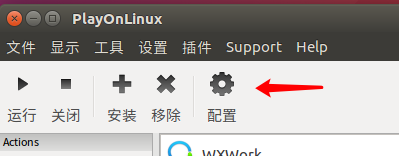
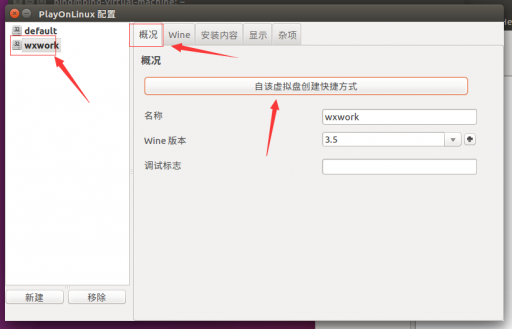
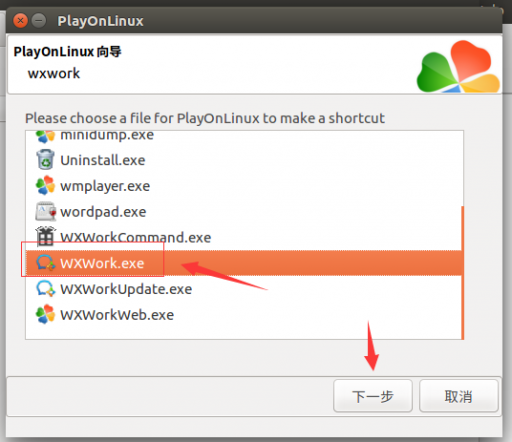
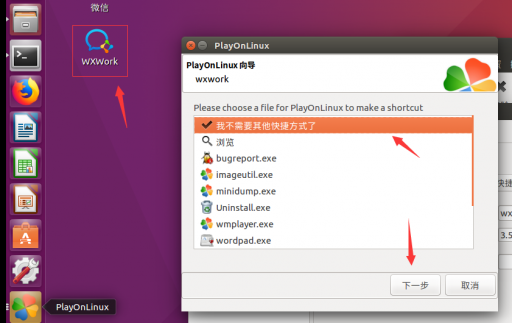
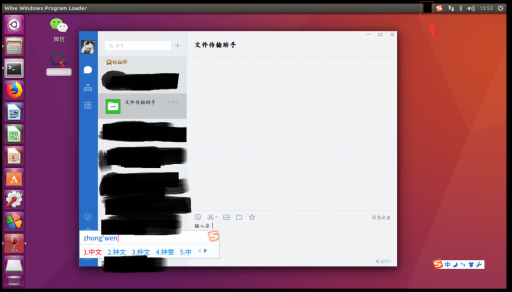
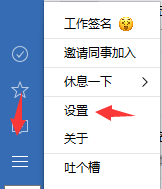

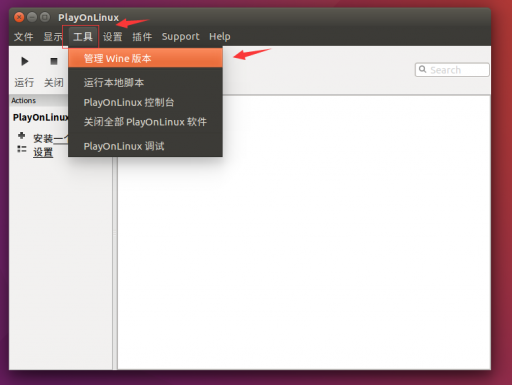
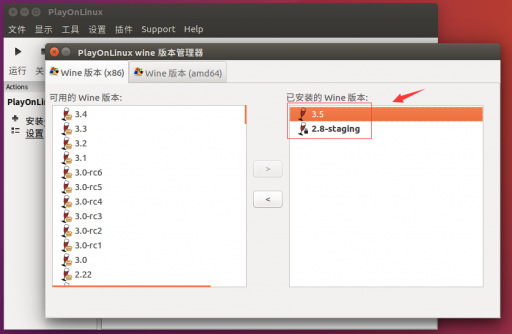
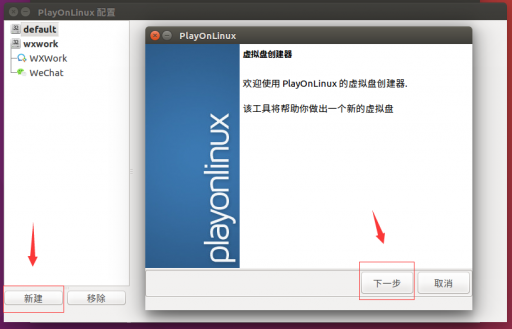
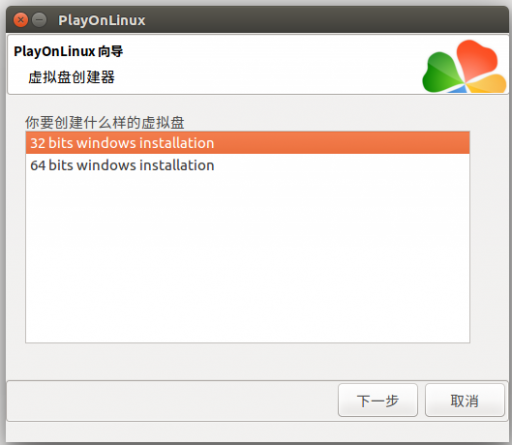
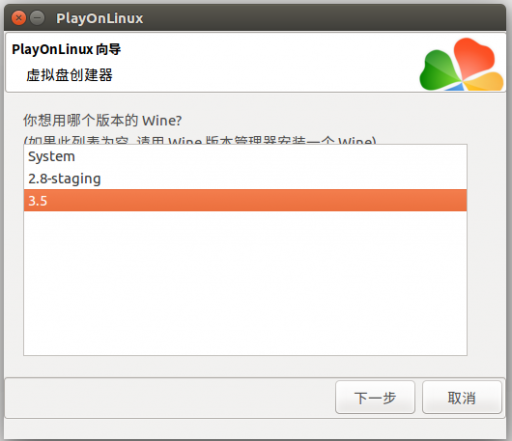
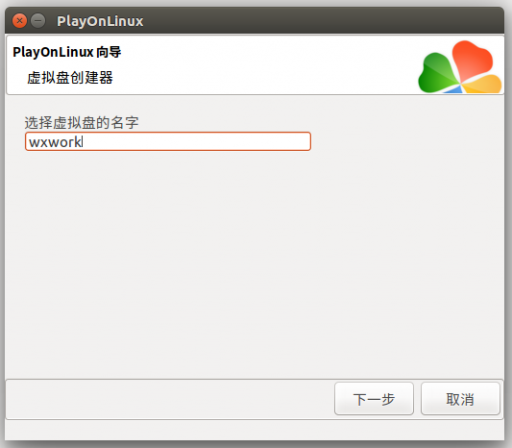
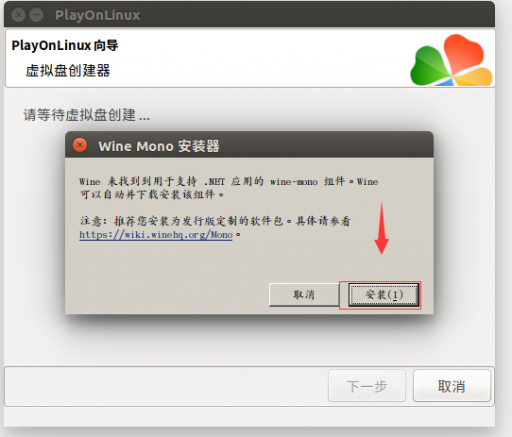
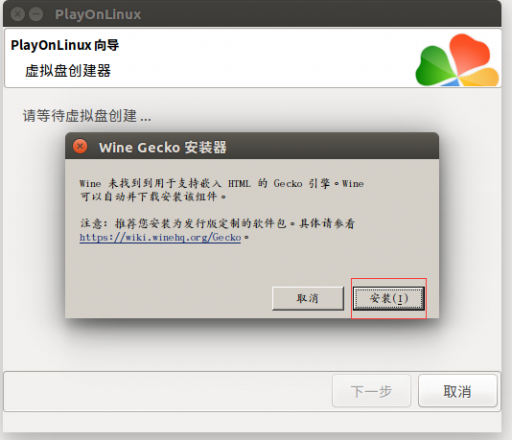
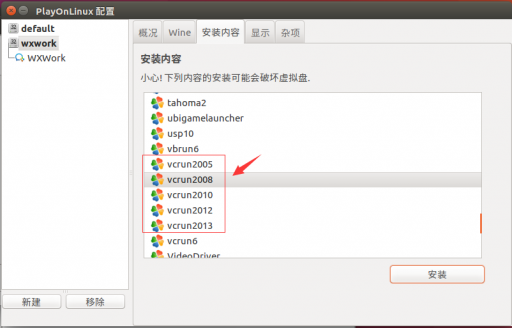
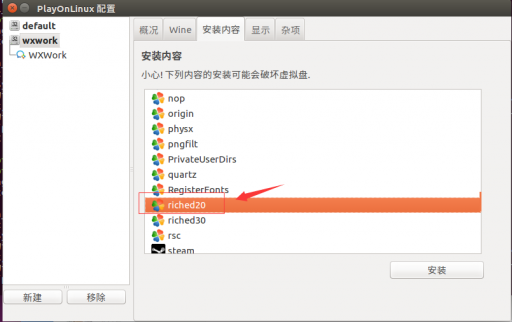
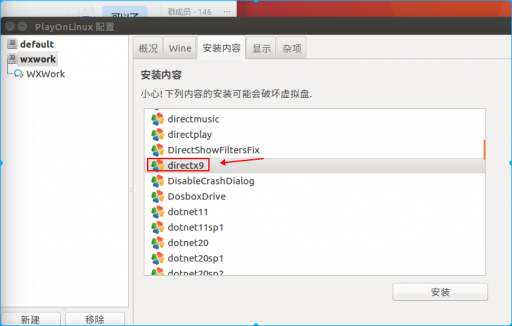
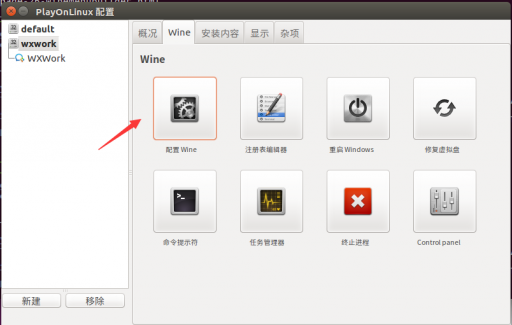
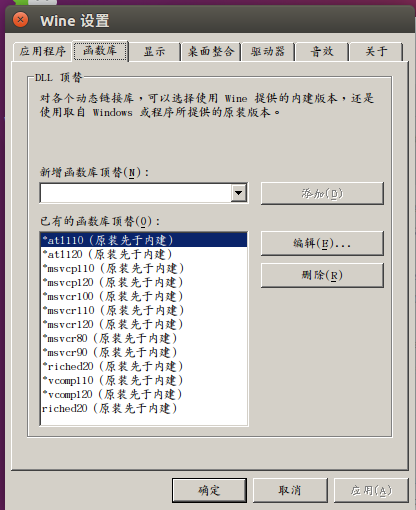
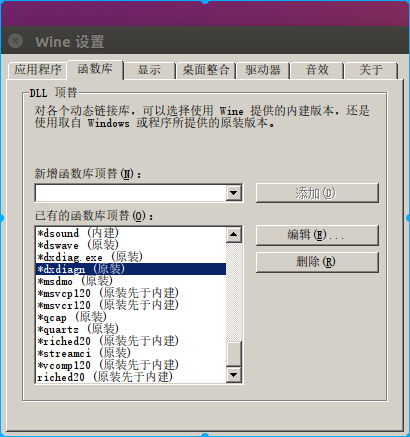
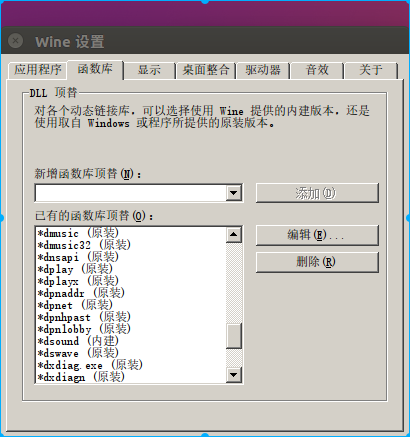

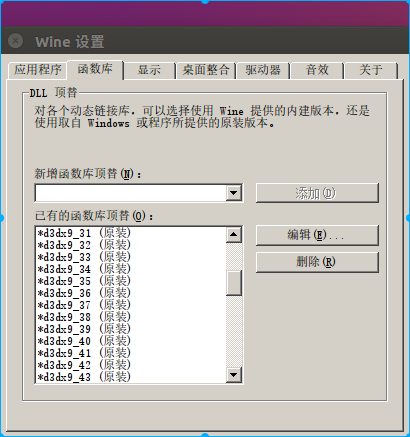
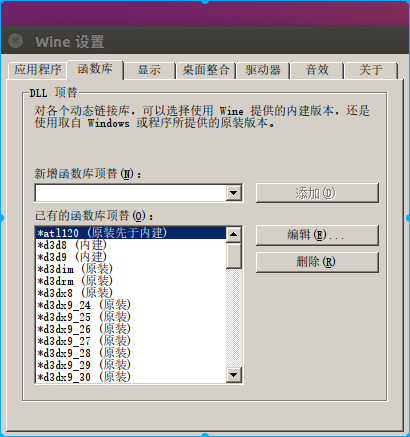

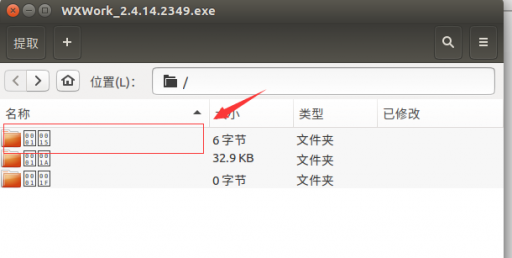
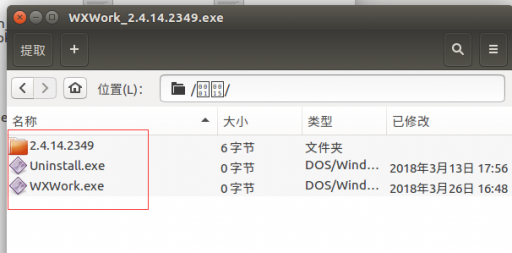
2018年5月8日
下载的pack.zip包用unzip解压一直失败,用jar 解压也失败,请问怎么处理的呢
2018年5月8日
两个压缩包都是tar.gz的后缀的,直接tar -xf xxx.tar.gz就能解压了啊!
2018年5月9日
第一个包不是,我后来去官网下载了相应的文件,但是安装成功以后桌面有图标,点击运行失败
2018年5月9日
不是啊,我两个包都tar.gz的压缩包啊,一个是wine-3.5.tar.gz另一个是wxwor-XXX.tar.gz
2018年5月14日
兄弟,应该是网盘下载的全部zip压缩后的文件,可能是windows上zip压缩命令,要单独一个个下载就好了
2018年7月16日
upup archlinux里没这么厉害的归档工具 有什么其他办法吗…
2018年7月16日
直接解压后面的压缩包就行了,不用自己整啊!
2018年7月16日
包太大了!得用百度云客户端才能下!
2018年8月13日
确实啊, 你可以尝试分享给其他人之后,在分享界面下载
2018年7月17日
创建快捷方式的时候找不到WXwork.exe
2018年7月17日
Ubuntu的话 会在桌面上的archlinux的话 就不知道了,不行就是要自己写一个了~
2018年9月5日
系统 ubuntu 18.04.1, 下载了最新的企业微信
按照你说的教程,最开始少了msvcp140.dll,后来我在网上下载了一个放在了window32文件夹中,但是又报了另一个错误,窗口里面文字还是乱码…
现在不知道什么原因,可不可以给个别的云盘onedrive也ok,谢谢~
以下是其中的一个文件内的信息,看那不懂…
Microsoft Windows 7 Service Pack 3 [Build 5.1.2600]
CPU: Intel(R) Pentium(R) 4 CPU 2.40GHz
企业微信 25.00.3015 2018/9/5 18:31:38
—————————————-
Type: 80000100
Address: 7B43C8BC
CallStack:
show in line:
Regs:
EAX=7B429209, EBX=00000004, ECX=046DFB80, EDX=046DFBFC
ESI=F7DE9080, EDI=046DFD20, EBP=046DFBD8, ESP=046DFB54, EIP=7B43C8BC
DWORD_PTRs at CS:EIP:
8B0CC483 3365E445 00001405 8D1E7500 5B59F465 618D5D5E 0010C2FC 26B48D90
pid=00000008 init_tid=00000009 crashtid=0000002D
DWORD_PTRs at teb:
046DF688 046E0000 045E2000 00000000 00000000 00000000 81FFC000 00000000 00000008 0000002D 00000000 00160618 3FFFF000 00000000 00000000 00000000 00000000
Modules(By Load Order):
[00400000,3B83000] C:\Program Files\Tencent\WXWork\WXWork.exe [2.5.0.3015,2018-09-04 08:18:13 GMT] [62162112]
[7BC10000,0E9000] C:\windows\system32\ntdll.dll [5.1.2600.2180,1970-01-01 00:00:00 GMT] [2468]
[7B410000,3D8000] C:\windows\system32\KERNEL32.dll [5.1.2600.2180,1970-01-01 00:00:00 GMT] [1714140]
[10000000,008000] C:\Program Files\Tencent\WXWork\2.5.0.3015\adj.dll [,2018-09-04 07:55:07 GMT] [28352]
[F7DE0000,00D000] C:\windows\system32\vcruntime140.dll [,1970-01-01 00:00:00 GMT] [1032]
[7F8E0000,0D0000] C:\windows\system32\ucrtbase.dll [,1970-01-01 00:00:00 GMT] [1032]
[7F8B0000,00A000] C:\windows\system32\api-ms-win-crt-string-l1-1-0.dll [,1970-01-01 00:00:00 GMT] [1032]
[7F890000,014000] C:\windows\system32\api-ms-win-crt-runtime-l1-1-0.dll [,1970-01-01 00:00:00 GMT] [1032]
[11000000,208000] C:\Program Files\Tencent\WXWork\2.5.0.3015\DuiLib.dll [,2018-09-04 07:56:01 GMT] [2124480]
[7F880000,00E000] C:\windows\system32\msimg32.dll [,1970-01-01 00:00:00 GMT] [1032]
[7F760000,11A000] C:\windows\system32\gdi32.dll [10.0.0.0,1970-01-01 00:00:00 GMT] [16756]
[7F6E0000,06C000] C:\windows\system32\advapi32.dll [5.1.2600.2180,1970-01-01 00:00:00 GMT] [2488]
[03F90000,0E5000] C:\Program Files\Tencent\WXWork\2.5.0.3015\ICONV.dll [1.15.0.0,2018-09-04 07:55:02 GMT] [932544]
[7F6D0000,004000] C:\windows\system32\api-ms-win-crt-locale-l1-1-0.dll [,1970-01-01 00:00:00 GMT] [1032]
[7F6B0000,010000] C:\windows\system32\api-ms-win-crt-stdio-l1-1-0.dll [,1970-01-01 00:00:00 GMT] [1032]
[7F6A0000,00A000] C:\windows\system32\api-ms-win-crt-heap-l1-1-0.dll [,1970-01-01 00:00:00 GMT] [1032]
[7F680000,016000] C:\windows\system32\version.dll [5.1.2600.2180,1970-01-01 00:00:00 GMT] [2484]
[7F4B0000,1CC000] C:\windows\system32\user32.dll [5.1.2600.2180,1970-01-01 00:00:00 GMT] [798984]
[7F260000,23C000] C:\windows\system32\shell32.dll [6.0.2900.6242,1970-01-01 00:00:00 GMT] [1439156]
[7F1E0000,06A000] C:\windows\system32\shlwapi.dll [6.0.2800.1692,1970-01-01 00:00:00 GMT] [19940]
[7F090000,144000] C:\windows\system32\ole32.dll [10.0.0.0,1970-01-01 00:00:00 GMT] [152012]
[7F000000,07A000] C:\windows\system32\rpcrt4.dll [5.1.2600.2180,1970-01-01 00:00:00 GMT] [2472]
[7EEE0000,119000] C:\windows\system32\oleaut32.dll [6.0.6001.18000,1970-01-01 00:00:00 GMT] [21432]
[00330000,06D000] C:\Program Files\Tencent\WXWork\2.5.0.3015\MSVCP140.dll [14.0.24215.1,2016-08-26 05:37:22 GMT] [440120]
[7EEB0000,017000] C:\windows\system32\api-ms-win-crt-math-l1-1-0.dll [,1970-01-01 00:00:00 GMT] [1032]
[7EEA0000,00E000] C:\windows\system32\api-ms-win-crt-multibyte-l1-1-0.dll [,1970-01-01 00:00:00 GMT] [1032]
[7EE90000,007000] C:\windows\system32\api-ms-win-crt-convert-l1-1-0.dll [,1970-01-01 00:00:00 GMT] [1032]
[7EE70000,011000] C:\windows\system32\api-ms-win-crt-time-l1-1-0.dll [,1970-01-01 00:00:00 GMT] [1032]
[7EE60000,00D000] C:\windows\system32\api-ms-win-crt-filesystem-l1-1-0.dll [,1970-01-01 00:00:00 GMT] [1032]
[7EE50000,009000] C:\windows\system32\api-ms-win-crt-environment-l1-1-0.dll [,1970-01-01 00:00:00 GMT] [1032]
[7EE40000,005000] C:\windows\system32\api-ms-win-crt-utility-l1-1-0.dll [,1970-01-01 00:00:00 GMT] [1032]
[7EE10000,021000] C:\windows\system32\imm32.dll [5.1.2600.2180,1970-01-01 00:00:00 GMT] [2468]
[7EDC0000,04D000] C:\windows\system32\oleacc.dll [7.0.0.0,1970-01-01 00:00:00 GMT] [75332]
[7ECA0000,10F000] C:\windows\system32\comctl32.dll [5.81.4704.1100,1970-01-01 00:00:00 GMT] [315184]
[7EC60000,032000] C:\windows\system32\wintrust.dll [6.1.7601.23769,1970-01-01 00:00:00 GMT] [2488]
[7EBA0000,0BE000] C:\windows\system32\crypt32.dll [5.131.2600.1243,1970-01-01 00:00:00 GMT] [252924]
[7EB80000,010000] C:\windows\system32\psapi.dll [5.1.2600.3264,1970-01-01 00:00:00 GMT] [2500]
[003A0000,04D000] C:\Program Files\Tencent\WXWork\2.5.0.3015\libcurl.dll [7.43.0.0,2018-03-15 13:05:01 GMT] [311488]
[7EB50000,02C000] C:\windows\system32\ws2_32.dll [5.1.2600.5512,1970-01-01 00:00:00 GMT] [2476]
[7EAF0000,052000] C:\windows\system32\wldap32.dll [,1970-01-01 00:00:00 GMT] [91948]
[04080000,139000] C:\Program Files\Tencent\WXWork\2.5.0.3015\LIBEAY32.dll [1.0.2.3,2016-03-21 10:09:26 GMT] [1276520]
[041C0000,0EE000] C:\Program Files\Tencent\WXWork\2.5.0.3015\MSVCR120.dll [12.0.21005.1,2013-10-05 02:43:50 GMT] [968384]
[042B0000,04C000] C:\Program Files\Tencent\WXWork\2.5.0.3015\SSLEAY32.dll [1.0.2.3,2016-03-21 10:09:39 GMT] [311912]
[7E010000,08A000] C:\windows\system32\gdiplus.dll [,1970-01-01 00:00:00 GMT] [2364]
[04300000,099000] C:\Program Files\Tencent\WXWork\2.5.0.3015\libbef.dll [,2018-09-04 07:55:34 GMT] [614592]
[7EAE0000,007000] C:\windows\system32\mswsock.dll [4.0.0.0,1970-01-01 00:00:00 GMT] [2444]
[7DFB0000,056000] C:\windows\system32\dbghelp.dll [6.1.7601.17514,1970-01-01 00:00:00 GMT] [2492]
[7DF60000,03F000] C:\windows\system32\usp10.dll [,1970-01-01 00:00:00 GMT] [1032]
[7DEF0000,069000] C:\windows\system32\wininet.dll [8.0.7601.17601,1970-01-01 00:00:00 GMT] [85368]
[7DEC0000,021000] C:\windows\system32\mpr.dll [5.0.2195.6611,1970-01-01 00:00:00 GMT] [29576]
[7DC30000,086000] C:\windows\system32\winex11.drv [10.0.0.0,1970-01-01 00:00:00 GMT] [2452]
[7D9D0000,036000] C:\windows\system32\uxtheme.dll [10.0.0.0,1970-01-01 00:00:00 GMT] [2448]
[7DC20000,007000] C:\windows\system32\api-ms-win-core-synch-l1-2-0.dll [,1970-01-01 00:00:00 GMT] [1032]
[7D9C0000,00E000] C:\windows\system32\api-ms-win-core-fibers-l1-1-1.dll [,1970-01-01 00:00:00 GMT] [1032]
[7D9B0000,00A000] C:\windows\system32\api-ms-win-core-localization-l1-2-1.dll [,1970-01-01 00:00:00 GMT] [1032]
[F7B70000,01A000] C:\windows\system32\netprofm.dll [,1970-01-01 00:00:00 GMT] [1932]
[F7B50000,01D000] C:\windows\system32\iphlpapi.dll [5.1.2600.2180,1970-01-01 00:00:00 GMT] [2480]
[F79D0000,030000] C:\windows\system32\secur32.dll [,1970-01-01 00:00:00 GMT] [1032]
[F79A0000,02C000] C:\windows\system32\netapi32.dll [,1970-01-01 00:00:00 GMT] [1032]
[F7B30000,014000] C:\windows\system32\schannel.dll [5.1.2600.2180,1970-01-01 00:00:00 GMT] [2480]
ThirdPartyModules:
C:\windows\system32\ntdll.dll,Copyright (c) 1993-2018 the Wine project authors (see the file AUTHORS for a complete list),
C:\windows\system32\KERNEL32.dll,Copyright (c) 1993-2018 the Wine project authors (see the file AUTHORS for a complete list),
C:\windows\system32\vcruntime140.dll,,
C:\windows\system32\ucrtbase.dll,,
C:\windows\system32\api-ms-win-crt-string-l1-1-0.dll,,
C:\windows\system32\api-ms-win-crt-runtime-l1-1-0.dll,,
C:\windows\system32\msimg32.dll,,
C:\windows\system32\gdi32.dll,Copyright (c) 1993-2018 the Wine project authors (see the file AUTHORS for a complete list),
C:\windows\system32\advapi32.dll,Copyright (c) 1993-2018 the Wine project authors (see the file AUTHORS for a complete list),
C:\windows\system32\api-ms-win-crt-locale-l1-1-0.dll,,
C:\windows\system32\api-ms-win-crt-stdio-l1-1-0.dll,,
C:\windows\system32\api-ms-win-crt-heap-l1-1-0.dll,,
C:\windows\system32\version.dll,Copyright (c) 1993-2018 the Wine project authors (see the file AUTHORS for a complete list),
C:\windows\system32\user32.dll,Copyright (c) 1993-2018 the Wine project authors (see the file AUTHORS for a complete list),
C:\windows\system32\shell32.dll,Copyright (c) 1993-2018 the Wine project authors (see the file AUTHORS for a complete list),
C:\windows\system32\shlwapi.dll,Copyright (c) 1993-2018 the Wine project authors (see the file AUTHORS for a complete list),
C:\windows\system32\ole32.dll,Copyright (c) 1993-2018 the Wine project authors (see the file AUTHORS for a complete list),
C:\windows\system32\rpcrt4.dll,Copyright (c) 1993-2018 the Wine project authors (see the file AUTHORS for a complete list),
C:\windows\system32\oleaut32.dll,Copyright (c) 1993-2018 the Wine project authors (see the file AUTHORS for a complete list),
C:\windows\system32\api-ms-win-crt-math-l1-1-0.dll,,
C:\windows\system32\api-ms-win-crt-multibyte-l1-1-0.dll,,
C:\windows\system32\api-ms-win-crt-convert-l1-1-0.dll,,
C:\windows\system32\api-ms-win-crt-time-l1-1-0.dll,,
C:\windows\system32\api-ms-win-crt-filesystem-l1-1-0.dll,,
C:\windows\system32\api-ms-win-crt-environment-l1-1-0.dll,,
C:\windows\system32\api-ms-win-crt-utility-l1-1-0.dll,,
C:\windows\system32\imm32.dll,Copyright (c) 1993-2018 the Wine project authors (see the file AUTHORS for a complete list),
C:\windows\system32\oleacc.dll,Copyright (c) 1993-2018 the Wine project authors (see the file AUTHORS for a complete list),
C:\windows\system32\comctl32.dll,Copyright (c) 1993-2018 the Wine project authors (see the file AUTHORS for a complete list),
C:\windows\system32\wintrust.dll,Copyright (c) 1993-2018 the Wine project authors (see the file AUTHORS for a complete list),
C:\windows\system32\crypt32.dll,Copyright (c) 1993-2018 the Wine project authors (see the file AUTHORS for a complete list),
C:\windows\system32\psapi.dll,Copyright (c) 1993-2018 the Wine project authors (see the file AUTHORS for a complete list),
C:\windows\system32\ws2_32.dll,Copyright (c) 1993-2018 the Wine project authors (see the file AUTHORS for a complete list),
C:\windows\system32\wldap32.dll,,
C:\windows\system32\gdiplus.dll,,
C:\windows\system32\mswsock.dll,Copyright (c) 1993-2018 the Wine project authors (see the file AUTHORS for a complete list),
C:\windows\system32\dbghelp.dll,Copyright (c) 1993-2018 the Wine project authors (see the file AUTHORS for a complete list),
C:\windows\system32\usp10.dll,,
C:\windows\system32\wininet.dll,Copyright (c) 1993-2018 the Wine project authors (see the file AUTHORS for a complete list),
C:\windows\system32\mpr.dll,Copyright (c) 1993-2018 the Wine project authors (see the file AUTHORS for a complete list),
C:\windows\system32\winex11.drv,Copyright (c) 1993-2018 the Wine project authors (see the file AUTHORS for a complete list),
C:\windows\system32\uxtheme.dll,Copyright (c) 1993-2018 the Wine project authors (see the file AUTHORS for a complete list),
C:\windows\system32\api-ms-win-core-synch-l1-2-0.dll,,
C:\windows\system32\api-ms-win-core-fibers-l1-1-1.dll,,
C:\windows\system32\api-ms-win-core-localization-l1-2-1.dll,,
C:\windows\system32\netprofm.dll,,
C:\windows\system32\iphlpapi.dll,Copyright (c) 1993-2018 the Wine project authors (see the file AUTHORS for a complete list),
C:\windows\system32\secur32.dll,,
C:\windows\system32\netapi32.dll,,
C:\windows\system32\schannel.dll,Copyright (c) 1993-2018 the Wine project authors (see the file AUTHORS for a complete list),
———————————————————————————————————–
Windows:
TopLevelHwnd00010050:00000100,04C00000,00000000,00000000,00000000,00000000,00000000, Thread Task Window,
TopLevelHwnd00010052:00000000,8C000000,00000000,00000000,00000000,00000000,00000000, IME,Default IME
———————————————————————————————————–
Crash Signature: 57F238C45BE5DEE7E0F173D7B21927AE
2018年9月5日
msvcp140.dll的话 不用自己下载,在wine配置里面的函数库,添加msvcp140.dll为内建先于原装,就可以正常运行了。至于乱码,可以将Windows上的一些字体,比如宋体、黑体、楷体之类的放到对应wine目录的windows/Fonts里面就行了,主要是缺少字体的缘故。
2018年9月11日
可以了,现在可以了,手动把/usr/share/doc/libpng16-16里面的文件删除之后,重新sudo apt -f install就可以了,谢谢大佬O(∩_∩)O谢谢
2018年9月11日
哈哈 有帮助到就行!
2018年9月11日
哦,原来是这样, 基本上流程我大概知道了,现在主要是包依赖问题,感觉Linux的包依赖问题好难处理( ⊙ o ⊙ )啊!
昨天晚上我按照你的答复已经基本上安装好了,但是因为系统语言问题,我卸载了想重装,然后又有了现在这个依赖问题,这个问题好像经常出现,但是我不知道该怎么处理o(╯□╰)o
这种问题怎么处理
playonlinux 已经是最新版 (4.2.12-1)。
您也许需要运行“apt –fix-broken install”来修正上面的错误。
下列软件包有未满足的依赖关系:
libfreetype6:i386 : 依赖: libpng16-16:i386 (>= 1.6.2-1) 但是它将不会被安装
libgd3:i386 : 依赖: libpng16-16:i386 (>= 1.6.2-1) 但是它将不会被安装
E: 有未能满足的依赖关系。请尝试不指明软件包的名字来运行“apt –fix-broken install”(也可以指定一个解决办法)。
2018年9月17日
偶尔中文输入会变成“□”:暂时还是有解决的办法,就是在搜索栏输入中文,再切换回聊天栏,概率会恢复。(已解决:安装中文字体)
这个安装中文字体是什么意思啊?在Linux上安装中文字体?
2018年9月17日
换比较新的打包文件就行,要不就是把我百度网盘中提供的压缩包里面的wxwork/drive_c/windows/Fonts里面的字体文件拷贝到对应的wine打包目录就行了,这个问题就是中文字体文件缺失导致的!
2018年9月17日
有效,谢啦~~~
2018年10月22日
[…] Ubuntu 16.04 WINE 企业微信 […]
2018年10月22日
您好,我使用云盘中最新2.5.0的包,能正常使用,但是发现所有右键菜单都是闪一下就消失,没发点。
不知道您遇到过没,有什么解决方法么?
谢谢!
2018年10月22日
暂时没有,有些可能与驱动也有些关系(或第三方库),具体细节问题,我也没找到
2019年4月17日
你可以试试看在POL的 “配置wine“ 里,”显示“标签,把虚拟桌面打开,默认的分辨率,把两个允许勾掉。然后重开应用。好的影响是:所有点击才会展示的菜单应该都正常了,包括左侧的配置和聊天窗口的各种功能按钮。”坏的影响“是托盘被wine的虚拟桌面接管了,不能关闭到桌面的托盘里。但它不”坏“的地方是,我这里的托盘图标黑黑的不能点。所以反而是好处~
2018年10月29日
创建容器时报错:
Error in POL_Wine
Wine 似乎已经崩溃
如果你的程序正在运行, 忽略此消息
怎么解决?大佬
2018年10月29日
这个要具体看终端或者playonlinux的log才能确认具体崩溃原因!
2018年12月10日
同样,右键菜单闪一下消失
2018年12月10日
估计是由于有些库依赖导致的,缺失某些库!或者有相关的截图之类的?
2019年4月8日
已经可用,但是用起来超级卡,点开聊天窗口要等4,5秒,甚至更长,有什么解决办法吗?
2019年4月9日
暂时没有!
2019年4月17日
这个应该也可以试试看开虚拟桌面能不能解决~
2020年3月2日
非常感谢,很有用。ubuntu16.04用着很舒服。目前没发现字体问题,也能截图。别的不要求了哈哈