最近搞FreeSWITCH,这个开源的软switch做得不错,如果有做语音的,应该都多少会知道吧。我之前有听说,但是也没怎么去看。这次刚好有需要用到其中的一个模块。所以就把学习笔记记录一下吧。本文主要是描述下编译FreeSWITCH的过程吧。
首先是下载下最新的源码:
wget http://files.freeswitch.org/freeswitch-1.4.6.tar.gz tar -xf freeswitch-1.4.6.tar.gz && cd freeswitch-1.4.6
安装需要一些头文件:
sudo apt-get install libjpeg-dev libspeex-dev libspeexdsp-dev libldns-dev libedit-dev pkg-config libsqlite3-dev libcurl4-openssl-dev libpcre3-dev
可能会有一些遗漏,我本来是在我自己的kubuntu14.04上编译的,后来在debian的虚拟机上,又要装几个头文件,毕竟我的电脑已经之前有安装过一些编译头文件了。
先进行初步的编译:(我只是把pid文件的目录给置换了。其他先用默认了)
./configure --with-rundir=/var/run/freeswitch make
configure执行完的配置如下:
-------------------------- FreeSWITCH configuration --------------------------
Locations:
FHS enabled: no
prefix: /usr/local/freeswitch
exec_prefix: ${prefix}
bindir: ${exec_prefix}/bin
sysconfdir: /usr/local/freeswitch/conf
libdir: ${exec_prefix}/lib
certsdir: /usr/local/freeswitch/certs
dbdir: /usr/local/freeswitch/db
grammardir: /usr/local/freeswitch/grammar
htdocsdir: /usr/local/freeswitch/htdocs
logfiledir: /usr/local/freeswitch/log
modulesdir: /usr/local/freeswitch/mod
pkgconfigdir: ${exec_prefix}/lib/pkgconfig
recordingsdir: /usr/local/freeswitch/recordings
runtimedir: /var/run/freeswitch
scriptdir: /usr/local/freeswitch/scripts
soundsdir: /usr/local/freeswitch/sounds
storagedir: /usr/local/freeswitch/storage
------------------------------------------------------------------------------
make编译完,竟然还有个大大的LOGO,吓了我一跳。
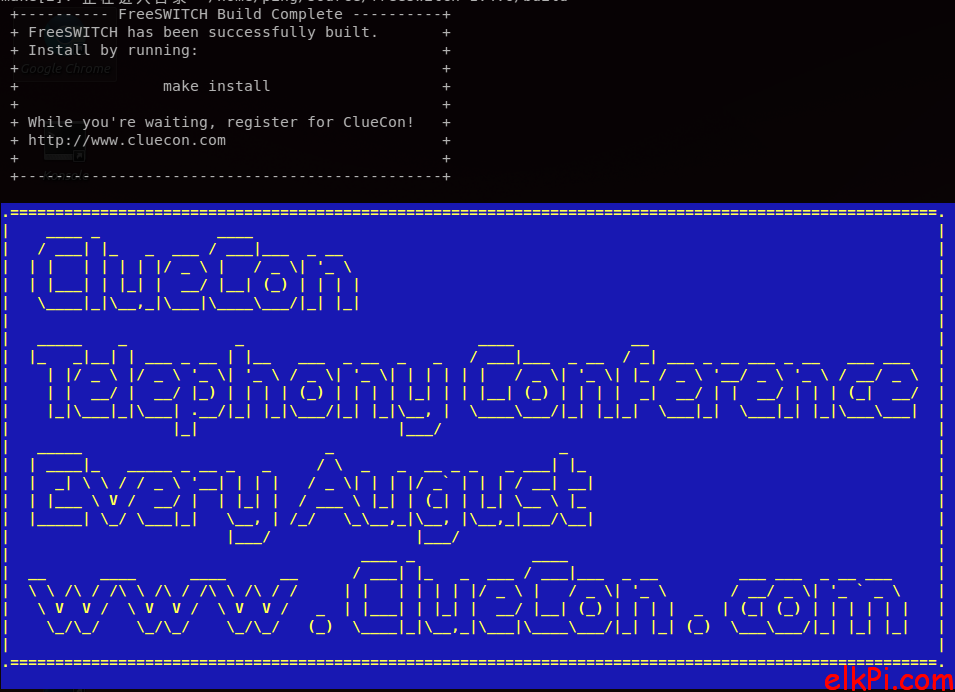
安装的话,可以直接使用
sudo make install
但是这样要卸载的话,只能通过
sudo make uninstall
这样其实不是很方便管理,可以使用ubuntu/debian自带的checkinstall来管理,我觉得会更好一些(后面发现使用checkinstall安装的话,部分配置文件会没装全,下文就是用checkinstall安装的,所以还是用make install吧)。
使用checkinstall的话,需要安装checkinstall
sudo apt-get install checkinstall sudo checkinstall checkinstall 1.6.2, Copyright 2009 Felipe Eduardo Sanchez Diaz Duran 本软件以 GNU GPL 版权协议颁布 The package documentation directory ./doc-pak does not exist. Should I create a default set of package docs? [y]: 准备软件包的文档……OK 请为这个软件包写一个描述。 用一个空行或 EOF 来结束你的描述。 >> ***************************************** **** Debian package creation selected *** ***************************************** 软件包将用下面的值来创建: 0 - Maintainer: [ root@debian ] 1 - Summary: [ Package created with checkinstall 1.6.2 ] 2 - Name: [ freeswitch ] 3 - Version: [ 1.4.6 ] 4 - Release: [ 1 ] 5 - License: [ GPL ] 6 - Group: [ checkinstall ] 7 - Architecture: [ amd64 ] 8 - Source location: [ freeswitch-1.4.6 ] 9 - Alternate source location: [ ] 10 - Requires: [ ] 11 - Provides: [ freeswitch ] 12 - Conflicts: [ ] 13 - Replaces: [ ] 输入一个数字来改变它们,或按回车键继续:
看了FreeSWITCH对于debian系列的还是很友好的,基本上都不需要进行修改,一路回车了。
好了,基本上编译就这样了。
安装完,打算运行一下,freeswitch,竟然没有命令,无语啊。直接执行编译出来的freeswitch
sudo -s root@GE60-Kubuntu ~/source/freeswitch-1.4.6 # freeswitch zsh: command not found: freeswitch 127 root@GE60-Kubuntu ~/source/freeswitch-1.4.6 # ./freeswitch :( 2014-06-18 11:01:05.492009 [INFO] switch_event.c:669 Activate Eventing Engine. 2014-06-18 11:01:05.502397 [WARNING] switch_event.c:651 Create additional event dispatch thread 0 2014-06-18 11:01:05.502516 [ERR] switch_xml.c:1379 Couldnt open /usr/local/freeswitch/conf/freeswitch.xml (No such file or directory) Cannot Initialize [Cannot Open log directory or XML Root!] 255 root@GE60-Kubuntu ~/source/freeswitch-1.4.6 # ll /usr/local/freeswitch/conf :( 总用量 4 -rw------- 1 root root 13 6月 18 10:06 freeswitch.serial
原来缺少配置文件,这打包脚本,做得一般,看来可能还是得用make install才行。先把配置拷贝一下吧。然后再执行一下。
cp -r conf /usr/local/freeswitch ./freeswitch
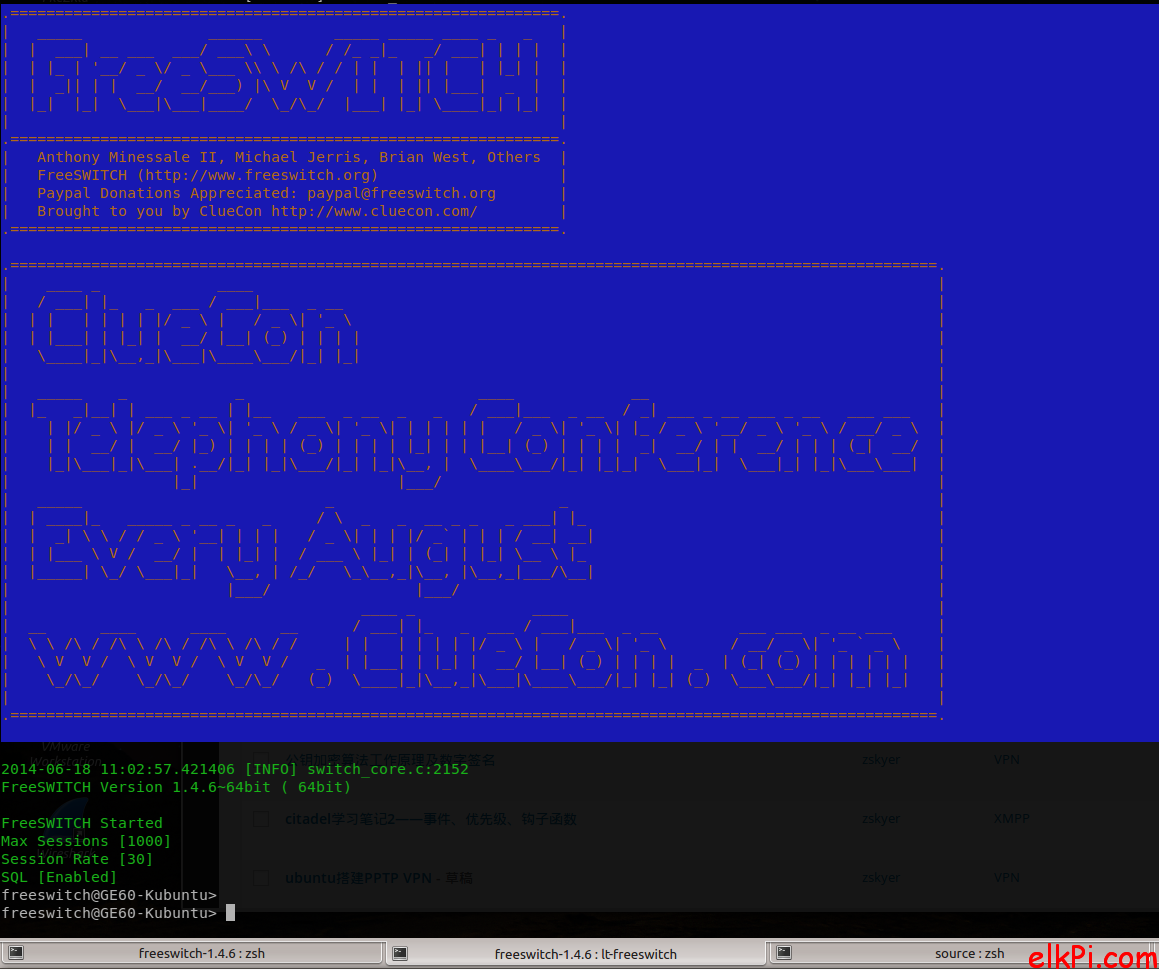
运行成功,又是大大的LOGO。按下TAB键试试。
freeswitch@GE60-Kubuntu> [ ...] [ acl] [ alias] [ banner] [ bg_system] [ bgapi] [ break] [ cdr_csv] [ chat] [ cluechoo] [ coalesce] [ complete] [ cond] [ conference] [ console] [ console_complete] [console_complete_xml] [ create_uuid] [ db] [ db_cache] [ domain_exists] [ echo] [ enum] [ enum_auto] [ escape] [ eval] [ event_sink] [ expand] [ expr] [ fifo] [ fifo_add_outbound] [ fifo_check_bridge] [ fifo_member] [ file_exists] [ find_user_xml] [ fsctl] [ gethost] [ global_getvar] [ global_setvar] [ group] [ group_call] [ hash] [ hash_dump] [ hash_remote] [ help] [ host_lookup] [ hostname] [ httapi] [ hup_local_stream] [ hupall] [ in_group] [ interface_ip] [ is_lan_addr] [ json] [ limit_hash_usage] [limit_interval_reset] [ limit_reset] [ limit_status] [ limit_usage] [ list_users] [ load] [ log] [ lua] [ luarun] [ md5] [ module_exists] [ msleep] [ nat_map] [ originate] [ page] [ pause] [ presence] [ quote_shell_arg] [ reg_url] [ regex] [ reload] [ reload_local_stream] [ reloadacl] [ reloadxml] [ replace] [ say_string] [ sched_api] [ sched_broadcast] [ sched_del] [ sched_hangup] [ sched_transfer] [ show] [ show_local_stream] [ shutdown] [ sofia] [ sofia_contact] [ sofia_count_reg] [ sofia_dig] [ sofia_gateway_data] [ sofia_presence_data] [ sofia_username_of] [ sql_escape] [ start_local_stream] [ start_tdd_detect] [ start_tone_detect] [ status] [ stop_local_stream] [ stop_tdd_detect] [ stop_tone_detect] [ strepoch] [ strftime] [ strftime_tz] [ strmicroepoch] [ stun] [ switchname] [ system] [ time_test] [ timer_test] [ tone_detect] [ unload] [ unsched_api] [ url_decode] [ url_encode] [ user_data] [ user_exists] [ uuid_answer] [ uuid_audio] [ uuid_break] [ uuid_bridge] [ uuid_broadcast] [ uuid_buglist] [ uuid_chat] [ uuid_debug_media] [ uuid_deflect] [ uuid_displace] [ uuid_display] [ uuid_dual_transfer] [ uuid_dump] [ uuid_early_ok] [ uuid_exists] [ uuid_fileman] [ uuid_flush_dtmf] [ uuid_getvar] [ uuid_hold] [ uuid_jitterbuffer] [ uuid_kill] [ uuid_limit] [ uuid_limit_release] [ uuid_loglevel] [ uuid_media] [ uuid_media_reneg] [uuid_outgoing_answer] [ uuid_park] [ uuid_pause] [ uuid_phone_event] [ uuid_pre_answer] [ uuid_preprocess] [ uuid_record] [uuid_recovery_refresh] [ uuid_recv_dtmf] [ uuid_ring_ready] [ uuid_send_dtmf] [ uuid_send_info] [ uuid_send_message] [ uuid_send_tdd] [uuid_session_heartbeat] [uuid_set_media_stats] [ uuid_setvar] [ uuid_setvar_multi] [ uuid_simplify] [ uuid_transfer] [ uuid_video_refresh] [ uuid_zombie_exec] [ valet_info] [ version] [ vm_boxcount] [ vm_delete] [ vm_fsdb_auth_login] [ vm_fsdb_msg_count] [ vm_fsdb_msg_delete] [ vm_fsdb_msg_email] [ vm_fsdb_msg_forward] [ vm_fsdb_msg_get] [ vm_fsdb_msg_list] [ vm_fsdb_msg_purge] [ vm_fsdb_msg_save] [vm_fsdb_msg_undelete] [vm_fsdb_pref_greeting_get] [vm_fsdb_pref_greeting_set] [vm_fsdb_pref_password_set] [vm_fsdb_pref_recname_set] [ vm_inject] [ vm_list] [ vm_prefs] [ vm_read] [ voicemail] [ voicemail_inject] [ xml_flush_cache] [ xml_locate] [ xml_wrap] [ uuid_warning] freeswitch@GE60-Kubuntu>
运行到这里,如何退出?输入”…”,退出cli!后面还一大把的log就不贴上来了。
freeswitch@GE60-Kubuntu> ... +OK 2014-06-18 11:10:54.156568 [INFO] switch_core.c:2492 Shutting down
好了,笔记就先到这边了。
转载请注明: 转载自elkPi.com
本文链接地址: FreeSWITCH学习笔记1——编译FreeSWITCH